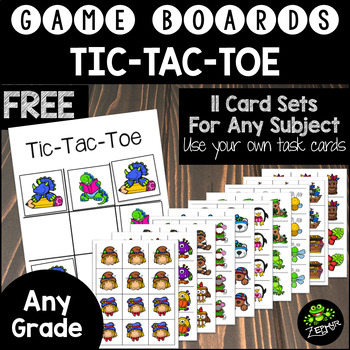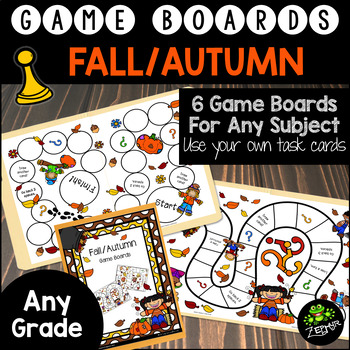At the end of the year, as my students are going a little stir-crazy after weeks and weeks of writing essays (pretty much the whole year, to be honest), I look forward to addressing benchmarks that aren't on our state test - and there are a good number of them! So, we wrap up the year with a narrative essay project, some cursive writing, and then tackle the technology benchmark combined with the speech/presentation benchmark. I teach both Language Arts & Science - and since our Life Science unit is during the spring - I combine the two subjects and have the students research animals, create & present Power Points, and then we finish the unit by creating a mural of an ecosystem. If you're lucky enough to have
AIMS Exploring Environments, then this project is easy to do.
Step One: Decide which environment you want to focus on. If you're doing the mural at the end, all students need to do the same environment. We live in FL and are supposed to be studying local ecosystems, so I chose the beach again this year. (I really love doing the Polar regions, but they aren't as easy to tie into my own curriculum.)
Step Two: Have the students choose animals. I highly recommend getting the AIMS book (I saw it for under $10 on Amazon.) and having students choose animals from there. It will make your life so much easier. Also, I let my students choose whether they wanted to work in pairs or on their own.
Step Three: Decide on what you want to have students put in their Power Points. I based ours on what was in the AIMS book already and required 3 facts for each content slide.
- Slide 1: Title Slide
- Slide 2: Habitat
- Slide 3: Diet
- Slide 4: Predators
- Slide 5: Characteristics
For the presentation, I also required certain digital elements (a change to the theme, animation/slide transitions, sound, and a picture).
Step 4: The AIMS book has a chart for each ecosystem with the above information. I wasn't using this as a research project (due to time), so I cut out each row of the chart and gave them to each group as a base for their Power Points. There's a second chart in the AIMS book with a picture of the animal and a paragraph with much of the same information, but sometimes there's new facts too. I also cut those out for each group. Then, I modeled how to put together a presentation from start to finish. This is a great time for you to pick an animal from another ecosystem and use the same charts to show students that it doesn't need to be that complicated. Finally, turn them loose and let them design their presentations. I'm always amazed at how well they do on their own!
Step 5: Present & get those grades. I required 3 grades for this project.
- Story Board: I had students create a minimum of 5 index cards to match what their slides would show. They had to have their 3 facts per slide before I would allow them to move onto the computers.
- Power Point: I graded each slide for content and then the overall presentation for digital elements. I also deducted points for spelling if there were errors.
- Presentation: This is the scariest part of the grade for the kids, but I made it as non-threatening as possible. Everyone started with a base of 60 points for getting up in front of the class and earned points for the following:
- +10 Points for speaking
- +10 Points for speaking at a volume that could be heard
- +10 Points for looking at the audience
- +10 Points for adding extra comments (not just reading the slides)

Step 6: Moving on to the fun stuff! Each group used the doc cam to trace their animal onto white butcher paper. We did this over several days. When not tracing, students used that time to do some extra grammar & cursive grades for me or catch up on their reading for their reading teacher. I also had them create a 4x6 index card with all of their Power Point information on it to display near their animal on the final mural.
Step 7: Painting Day - For just one day, we broke out all the paints and let the kids go to town. Since I teach multiple classes, I had to devise a method of storing 50+ large half-wet masterpieces. I had the kids lay them out on the floor and turned a fan on them on high. They dried quickly and most were able to be stacked by the time the next class needed that space.
Step 8: Painting Day 2 - For this day we only brought out the black paint so the kids could outline their animals to make them POP out on the mural. Now the kids are starting to see them come together!
Step 9: Put it all together. On this day, we cut out the animals, put a bunch of wet glue on them, and stuck them to the butcher paper background I had already created in the hallway outside my room. After several years of doing this, I've learned that the larger animals need to go up first (or at least make a plan for them). Since some of my dolphins & hammer head sharks were in my last class, I made sure I directed students to keep their animals - especially the smaller ones - closer to each other.

 Make sure you zoom your document camera in so the kids can see the small, transparent/translucent puddles clearly.
Make sure you zoom your document camera in so the kids can see the small, transparent/translucent puddles clearly.
 Let the glass tube slide out and dry it on the paper towel. Then, break it in half. The liquid tends to remain in the tube until you break the ends off. Let the colored liquid in both of those drain out into one puddle. (Blue is usually clear instead of colored.)
Let the glass tube slide out and dry it on the paper towel. Then, break it in half. The liquid tends to remain in the tube until you break the ends off. Let the colored liquid in both of those drain out into one puddle. (Blue is usually clear instead of colored.)